STORMTRADER™ – Professional Trading Software
499,00 €799,00 €
Probably the best trading tool out there! STORMTRADER™ gives you a new experience in trading the markets. Connect STORMTRADER to your Metatrader 4, Metatrader 5 or TraderEvolution platform and trade on a new level!
Note: No subscription – you pay once and you can use the software forever (lifetime license)! The software updates are also free! Further features will be added later and are then at no extra charge. Be smart – use the cheap entry!
Quantity: 1x Personal license (lifetime)
Description
With STORMTRADER™, we are bringing a special tool onto the market that has not previously existed in its special form. Our solution will save you a lot of time and effort. You will be amazed how easy it can be to do profitable trades with complex setups. STORMTRADER™ is a software for Windows systems that can be connected to various trading platforms after installation. The software offers you features that you will not find in the trading platforms, enabling you to have an improved trading experience , as well as more profitability and speed in trading.
STORMTRADER brings a lot of brilliant features
that make your trading faster & more profitable!
Connect STORMTRADER to Metatrader 4, Metatrader 5 & TraderEvolution*
Are you bored with the standard features in Metatrader or need advanced features for your trades in the TraderEvolution platform? Then use our top software to enjoy your trades again! You can easily connect STORMTRADER with the included extensions to Metatrader 4, Metatrader 5 and the TraderEvolution platform and then manage your analyzes and trades via our software. We have managed to create an almost lag-free connection between the platforms that will take your trading experience to a new level. The functions we implement are also optimally designed for speed, so that we can even overshadow the standard functions of the platforms themselves. In TraderEvolution we were able to achieve almost 10x order execution speed. An absolute advantage!
* Further interface connections to other platforms (cTrader, jForex, …) are already in progress
Connection switch to the platforms
Do you trade on multiple platforms? No problem, because STORMTRADER lets you switch between the respective connections with a simple click. Later there will even be very ingenious extensions that you will definitely not find in any other trading software! But that remains our secret for now. Stay tuned for what’s to come.
Live preview for market orders
You trade in small timeframes or you are a scalper and like to enter your trades via market orders? Then you will love this feature! STORMTRADER allows you with the live preview in the chart, a preview of the respective order with optional stop loss and take profit levels, as well as risk to reward calculation. In addition to the current bid and ask price, the selected stop level and the take profit are visually displayed and move in real time with the current tick. Optionally, you can select and deselect the respective lines to be displayed at any time. Very handy is the visual preview in both directions. As a scalper, you can get long and short positions displayed in advance and thus trade with the market movements without having to constantly make manual adjustments to the SL/TP levels beforehand. Combined with STORMTRADER’s position trailing, this can be highly profitable. Because in this way, various hedge techniques can be realized even in short-term trading.
Intelligent trailing of stops
Most trading platforms already offer their users trailing stops to be able to hedge winning positions. However, the settings are usually not so really advantageous. Rigid trailing stops are not suitable for really profitable and flexible trading. Trailing should adapt to market conditions and movements. That is why in STORMTRADER we are working on different strategies for trailing positions. For example, an individual trigger distance can be set at which trailing starts. In addition, one can choose a trailing distance. Later, other trailing options will follow, such as trend following, range trailing, averages and more.
Time, pulsing timer & warning tones
An easy to read time and date display is very important when trading. Especially the time is a key for successful trading. Therefore, the displayed time not only provides information on the time, but also warns, for example, when the current 5-minute candle is about to close, and thus also on the hour, quarter and half hours. Precisely the times when there are usually important movements in the market. The minute tone gives you additional passive information if you do not want to take your eyes off the chart in fast market phases. This can greatly improve your trades and timing.
Quick selection for position sizes
When things are moving quite fast in the market, a few seconds delay can already mean a worse entry. Often you have to adjust the position size to the current conditions and movements in the market. That’s why STORMTRADER offers you preset quick keys to select and change the next position size with just one click.
Quick selection for stop-loss and take-profit distances
In order for you to set your next order as quickly as possible, our software offers you great time savings here as well. You can increase or decrease the respective distances with clicks on the button and that in a flash. Together with the live preview it makes STORMTRADER a powerful tool for scalpers.
Balanced Direction Panel & Quick Management for Positions
You like to have an overview of running positions? Then you might like this feature. The BDP shows you the current long and short volumes of your positions in the active symbol. In addition, you always have the ratio of long and short positions in view. In order to manage the open positions in the current symbol very quickly, you have the possibility to close all positions in the respective direction with a single click directly in the panel. And now it gets ingenious, with the Quick Hedge and Flash Out buttons.
Advanced Quick-Hedge Feature
Hedging is an ingenious tactic to trade in the market. However, especially in fast market phases, it is very difficult to use on-board features of trading platforms to take good hedge positions. STORMTRADER should make the eyes of a trader who likes hedging shine with this feature. With the Quick Hedge buttons and the Advanced Hedge feature we offer you the ultimate tool to manage your hedge positions with just one click even in extremely fast market situations. It opens up completely new possibilities when you use this feature in combination with other features. For example, you can profitably trade a countermovement with just one click. And to make it even better, STORMTRADER offers you besides the “HEDGE” button (opens a 1:1 counter position) also the “HEDGE+” button, which reverses your position by means of a hedge (2:1 counter position). So if you are wrong for a short time or you notice that a temporary countermovement is coming (profit taking, for example), you can secure your original position or even take the countermovement with you profitably. And so that your hedge can also be managed ingeniously, we even offer you an optional, individually adjustable stop loss for the hedge positions with the Quick Hedge button. All this with just one click of a button, isn’t that crazy?
Ask, bid, spread and volume displayed intelligently
Especially when scalping, all this information is very important. That’s why a quick look at the trading panel is enough to find all this information in exactly the right place. And in order to be able to trade as stress-free and smart as possible, the spread display not only offers you information about the current spread (of the tick), but also gives you information and visual representation of the current ratio of the spread, using a bar that is filled in the corresponding ratio to the maximum spread of the selected instrument. So you always know in advance whether the current spread is low or too high and can thus better concentrate on the optimal entry. The maximum spread information is also included for stop loss and take profit settings to warn you if your stop loss or take profit is lower distance than the maximum spread. Awesome right?
Practice trading and test strategies, live in the backtest
One of the most powerful and best features of STORMTRADER is the advanced backtest trading. Have you always wished that you could practice manual trades and strategies in the backtest and not be restricted in terms of options? Oh yeah, you’re about to drool, that’s for sure. Yes, there are various plugins/extensions for Metatrader, for example, that allow you to trade manually in the backtest. However, you are restricted and can only open or close positions or have other disadvantages that make trading in the backtest seem almost unrealistic. Not so with STORMTRADER! Our trading software can be connected to Metatrader 5 (!) and allows you to trade in the backtest almost exactly as if it were in the live market. This means that you can also use all the features of STORMTRADER in the backtest. This allows for post-editing of orders/positions, adjusting stop loss and take profit, as well as trailing features, hedging features and more, right in the backtest as if it were live. Of course you can also use the live preview feature there. With the extended backtest trading, STORMTRADER gives you an incredibly helpful tool to optimize your trades. Absolutely brilliant and one of the top features of our software.
Advanced tick chart
Every trader who uses Metatrader knows that the integrated tick chart is absolute crap. It’s completely useless and a total disappointment. However, experienced traders know that the tick chart is a powerful tool for making optimal entries. That’s why we bypassed all this Metatrader nonsense and gave STORMTRADER its own charting feature, which is supplied with the tick data of the connected platform. You can also customize the display of the chart with various options. Want a line tick chart? No problem! Or would you prefer an area tick chart? Or a step line tick chart? Or maybe a step area tick chart? You guessed it, that’s no problem for STORMTRADER! And to add enchantment to your trading experience, our Live Preview feature not only displays on your trading platform’s chart, but also on the STORMTRADER tick chart.
Pro charts from TradingView
TradingView charts are a popular tool among traders. That’s why we put this tool in the package for our users. In addition to the tick chart, STORMTRADER also offers you professional charting tools with countless features that make your analyzes a pleasure. And to stay current, the Pro chart is tied to the active symbol. That means you don’t have to change the symbol in the chart manually, STORMTRADER does it for you fully automatically. Later we will also integrate our in-house professional charts, which will basically make STORMTRADER an almost complete trading platform. Until then, the pro charts should also inspire you.
Extensive and handy Positions panel & Orders panel
Keep an eye on your positions and orders and manage them in just a few simple steps. This is not a problem with the specially integrated panels in STORMTRADER. And here, too, we haven’t skimped on features. The position panel can be filtered and designed as desired. You can sort according to the respective columns, but also group according to instruments, long/short and other data sets, for example, and modify the respective display. All your open positions are listed in the panel and – depending on the current situation – highlighted in color in order to be able to quickly perceive and react to changes (profit/loss) visually. The footer in the panel gives you an overall view of the open positions, the total volume and the running profit/loss of all positions. The quick buttons in the positions list allow you to quickly modify your positions and also close open positions with one click. Easy right? You also have many options for the visual display in the order panel and can edit your pending orders with little effort.
Awesome layout management & window arrangement
Do you like it individually? And you like to use different setups on your platforms? Then you will like the integrated layout manager. STORMTRADER is built with many individual windows that can be arranged, moved, enlarged and reduced, and positioned as you wish. The layout manager also gives you the option of creating different setups. Switching between the individual setups is child’s play with just a double-click. For example, you can create two different layouts in STORMTRADER for use with Metatrader and for use with TraderEvolution. The snapping windows also make positioning even easier and allow for a clean overall picture. The small layout quick buttons in the main window are also ingenious. These allow you to send all open windows (except the main window) to the background or bring them to the front with just one click. The TopMost feature can also be switched for all windows with just one click. Alternatively, you can also switch the TopMost feature on and off for each individual window by clicking on the small button in the respective window. So you can switch between the views and dive back into STORMTRADER quickly and stress-free.
News via RSS feed with quick access
The news panel always provides you with the latest news from the financial world and current events in the world, so that you can react as quickly as possible to sudden movements in the market and know what is happening. If you are interested in a headline or the intro text, you can jump directly to the relevant article by double-clicking on the message or clicking on the respective button. As for the news panel, we also have other brilliant ideas for the future that will make STORMTRADER an even more powerful tool. These features should be very interesting especially for news traders. Stay tuned!
Extensive, professional calendar with agenda and reminders
One of the most important features for experienced traders is the unique calendar and agenda panel, which gives you an extensive collection of tools for organizing important appointments and events, as well as reminders. Have you heard about possible trading opportunities in certain markets or would you like to jot down a trading idea? Would you like to note important events and publications and be warned or reminded beforehand? No problem! The agenda panel offers you a number of options for this. An absolute must for every professional trader and everyone who wants to become one.
Account panel with profit and balance info
Of course, every trader likes to keep an eye on his trading account. STORMTRADER offers you an overview of current data in the lower area of the trading panel. The current profit/loss in the selected symbol is always displayed to you. And below that you will find the account number, your current account balance and the projected account balance, as well as the free margin and the margin use level for current trades. In this way, you always keep an eye on your options and your potential risk.
Panic button (with defusing function)
The world is just ending again and you thought the economic crisis was actually solved? The published numbers were anything but expected? There’s only one thing to do: get out! And that’s exactly why the panic button has been integrated. This allows you to close all open positions and orders with just a single click. So you can get out of everything with just one click and be in the safe zone almost instantly. And so that you don’t accidentally click the wrong button and feel like slapping yourself afterwards, we’ve added a defusing function to this button. So if you notice that something unusual is happening in the market or important news is pending, you can set the button to active and, in an emergency, simply click on it. Brilliant? Yes, we know!
Why STORMTRADER is one of the best investments?
There are actually many tools for traders in this world. Some of them are okay too. However, we could not find various features in any other tool or trading platform. So STORMTRADER was born. And the best thing about STORMTRADER is the license and pricing model. Most tools these days always come with some sort of subscription or upgrade fee. But here it is different. Our software and extensions are not created with the aim of generating maximum income through sales, but to provide traders (like us) with ingenious tools for their trading. That’s why we decided against a subscription model. You pay the purchase price once and can use the software for as long and as often as you want. In addition, you will not incur any additional costs for updates to the software if we add new features or improve existing features. Compared to other tools, which are not even nearly as good and comprehensive as STORMTRADER and sometimes cost over 1000 dollars a month (!), our offer is a real bargain. We would just love to see that many traders can take their trading to a new level by using our products. That’s why we also listen to customer voices and are happy to accept criticism and requests for our products. Let’s trade successfully together.
Reviews (2)
New update with new features and various improvements, as well as a few fixed bugs. First public release. For the release, some new features have been added and many functions have been improved. The focus is on stability and functionality.
STORMTRADER System Requirements:
– Operating system: Windows 8 / 8.1 / 10+
– .Net Framework 4.6+
– Display: min. resolution 1600x900p
STORMTRADER CONNECT is compatible with:
– Trader Evolution (Windows) v3.107.14+
– Metatrader 4 (Windows)
– Metatrader 5 (Windows)

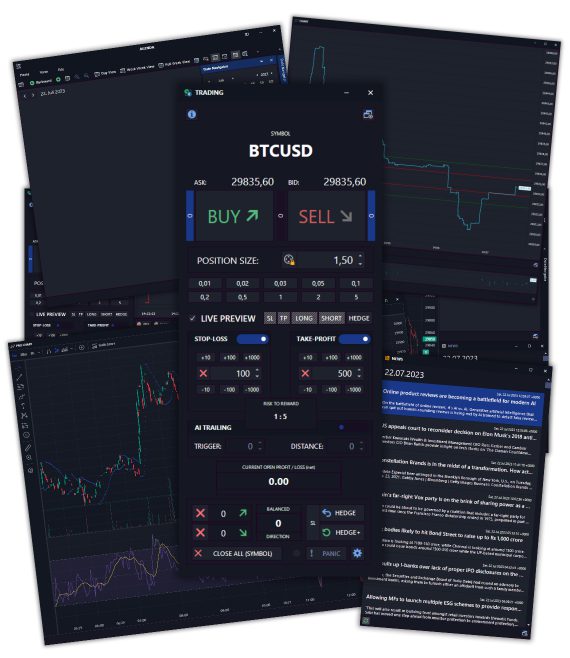
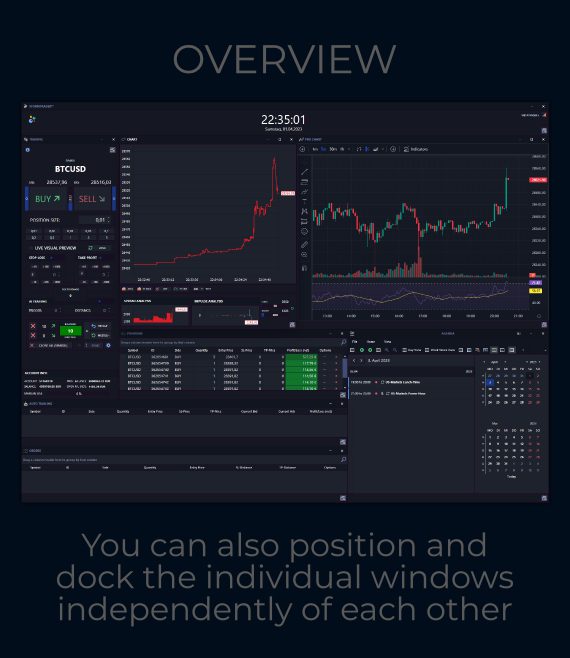
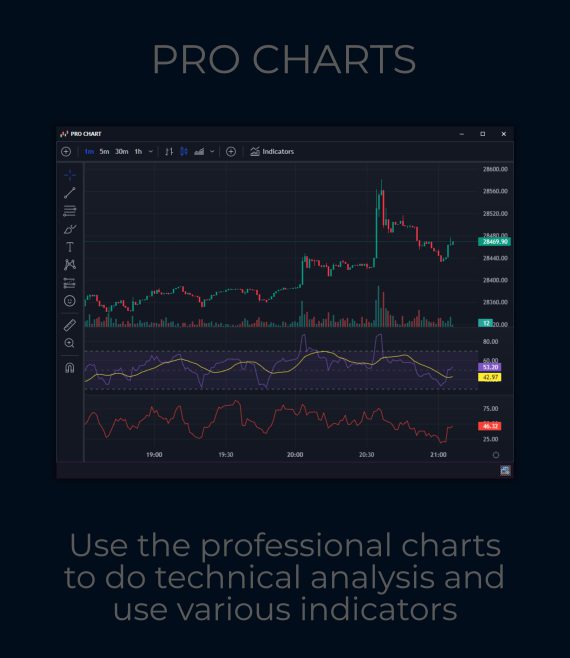








Marius M.
This tool is absolutely insane! I’ve been following the posts in Discord and after a bit of waiting I was finally able to buy the software. Thank you storm and everyone else for finally having useful software for traders! Keep it up!!!
Chris K.
I like it very much. It would be great if you could also integrate cTrader in the future. And possibly a way to trade multiple accounts at the same time. But trading is already more fun than before.